How to Connect Bluetti to House?
If you’ve ever thought, “Surely I can use this Bluetti to run more than just my fridge,” you’re not alone. Connecting your Bluetti to your home setup is totally doable—but only if it’s done properly and safely. Let’s break down your options in a way that’s practical, legal, and won’t leave you with a tripped breaker or worse.
Not sure which power station is right for you?
Take the quiz!
Portable Power Station Safety Disclaimer: Always Put Safety First
This guide is for informational purposes only
We’re giving you the rundown on what’s possible—but we’re not replacing a licensed sparky. Think of this as your planning sheet, not an instruction manual.
Always consult a qualified electrician for direct wiring
Any hardwiring of your Bluetti into your home’s switchboard or power circuits must be done by a licensed professional. Not just because it’s smart—but because it’s the law in Australia.
Improper connections are dangerous—and may be illegal
Backfeeding power (e.g., plugging your Bluetti into a wall socket) is a massive no-go. It puts utility workers at risk and can start fires or wreck your gear.

Portable Power Station Setup Option 1: Use Extension Cords for Individual Appliances
How it works
Your Bluetti acts as a completely separate power source. You run extension cords directly from the Bluetti to the essential appliances you want to power—no modification to your home’s wiring required.
Steps:
Fully charge your Bluetti
Start with a full charge to ensure maximum runtime. If using solar, top it up during daylight hours.
Identify essential appliances
Think fridge, modem, lights, phone chargers—not the spa bath.
Use heavy-duty, outdoor-rated extension cords
Make sure they’re rated to handle the load, especially if powering a fridge or other inductive appliance.
Plug your appliance into the extension cord, then into the Bluetti
Double-check the wattage of everything you’re running to avoid overload.
Manage the load
Don’t exceed your Bluetti’s continuous output rating. Most models will beep or shut down if overloaded.
Pros:
It’s simple, safe, and doesn’t require any electrical modification. Perfect for renters or temporary use during blackouts.
Cons:
You’ll be limited to powering only what’s within reach of your cords. It can also look a bit messy if you’re powering multiple devices at once.

Portable Power Station Setup Option 2: Professional Transfer Switch Installation
What is a transfer switch?
This device safely disconnects your home from the grid before connecting it to the Bluetti. That way, you avoid backfeeding and safely power selected circuits in your home.
How it works with Bluetti:
An electrician installs the transfer switch and inlet box
This is usually near your main switchboard, wired to a few essential circuits (e.g., fridge, some lights, GPOs).
During an outage, you flip the switch from grid to Bluetti
Then you plug your Bluetti into the inlet box using a properly rated generator cord.
Your Bluetti powers selected circuits safely
Just make sure the model you’re using has the capacity and surge rating to match the connected loads.
Pros:
It’s tidy, safer, and can power fixed appliances like ceiling lights or hardwired fans—things you can’t plug in directly.
Cons:
It’s more expensive upfront and requires a licensed electrician. Not all Bluetti models are suited to this kind of setup.

Conclusion: Choose a Portable Power Station Setup That Suits Your Home
There’s more than one way to use your Bluetti to power your home—but not all methods are created equal. If you're just after blackout protection for a few basics, go the extension cord route. Want a neater, semi-permanent option? Then it’s time to bring in a licensed electrician and look at a transfer switch.
Whatever you do, don’t risk safety to save a buck. Done right, your Bluetti can be a reliable backup that keeps your home humming when the grid goes quiet.